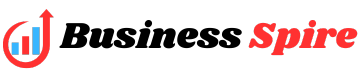Introduction
Welcome to our complete guide on how to use a save game editor! As an avid gamer, you know the importance of controlling your saved game files. Save game editors are powerful tools that allow you to modify various aspects of your saved games, allowing you to customize your gaming experience.
In this guide, we will cover everything you need to know about using a save game editor. We will cover the basics of what they are and why they’re useful and provide step-by-step instructions on how to use them for different platforms.
So, whether you want to skip some tedious gameplay or simply experiment with different gameplay scenarios, read on and learn how to become a pro at using save game editors.
What is a Save Game Editor?
A save game editor is a software tool that allows you to modify your saved game files. These files contain all the information from your gameplay, such as character progress, items collected, and completed missions or levels.
Save game editors are usually created by third-party developers and are not officially supported by the game creators. However, they have gained popularity among gamers, allowing for greater control and customization of their gaming experience.
Using a save game editor, you can change your saved game files that were previously impossible or difficult to achieve through regular gameplay. This includes things like unlocking special features, increasing
Types of Save Game Editors Available

Save game editors come in various forms, depending on your platform. You can find them for PC, consoles (such as Xbox or PlayStation), and even mobile devices.
For PC gaming, save game editors are usually software applications that can be downloaded and installed on your computer. They often have user-friendly interfaces and allow for easy customization of saved game files.
Console gaming has more limited options when it comes to saving game editors. Some consoles may have built-in tools or codes that allow minor modifications, but most require external hardware or software to use a save game editor.
How to Install and Set Up a Save Game Editor
Installing and setting up a save game editor will vary depending on your platform. However, here is a general overview of the steps involved:
- Download the save game editor from a reputable source.
- Install the software on your computer or console.
- Locate your saved game files and make a backup copy before making any changes.
- Open the save game editor and select the saved game file you want to modify.
- Make desired changes, such as adding items or changing character stats.
- Save your changes and exit the editor.
- Start your game and load the modified, saved game file to see the changes take effect.
Common Features of Save Game Editors
While different save game editors may have varying features, there are a few common ones that you can expect to find:
- Character/Player Modification: This feature allows you to change various aspects of your character, such as appearance, stats, and abilities.
- Item Modification: This feature allows you to add or remove items from your inventory or modify their attributes.
- Level/Mission Select: Some save game editors allow you to skip levels or missions you’ve already completed.
- Unlockable Content: You can use a save game editor to unlock hidden content in the game that is usually only accessible through specific criteria.
Tips for Using Save Game Editors
Before using a save game editor, here are a few tips that can help you get the most out of your experience:
- Make a backup copy of your saved game files before making any changes.
- Use reputable sources when downloading save game editors to avoid viruses or malware.
- Follow instructions carefully and only make changes within the limits of the editor.
- Experiment with different modifications to find what works best for you.
Step-by-Step Guide: Editing Your Save Files with a Save Game Editor
For example, we will provide step-by-step instructions on using a save game editor for PC gaming. However, the general process remains the same for other platforms.
- Download a reputable save game editor for your specific game.
- Install the software on your computer and open it.
- Locate your saved game files, which are usually found in “My Documents” or within the game’s installation directory.
- Make a backup copy of your saved game file before making any changes.
- Select the saved game file you want to modify in the save game editor.
Risks and Precautions When Using Save Game Editors
While saving game editors can enhance your gaming experience, being aware of the risks is essential. Here are some precautions you should take when using a save game editor:
- Only use reputable and reliable sources to download save game editors.
- Always make backup copies of your saved game files before making any changes.
- Be cautious when making modifications and only make changes within the editor’s limits.
- Avoid using cheat codes or hacks from unknown sources, as they may cause harm to your device or gaming account.
Advantages and Disadvantages of Using Save Game Editors

Using a save game editor has its pros and cons, which we will outline below:
Advantages:
- Greater customization and control over your gaming experience.
- Ability to unlock hidden content or features that may be difficult or impossible to access through regular gameplay.
- Saves time by skipping tedious gameplay sections or allowing you to experiment with different scenarios.
- Risk of corrupting saved game files if modifications are not made correctly.
- There is a possibility of getting banned from online play if cheat codes or hacks are used.
Top Save Game Editors for Popular Games
Here are some popular save game editors for popular games:
- Gibbed’s Borderlands 2 Save Editor (PC, Xbox 360, PlayStation 3)
- Horizon for Xbox (Xbox One and Xbox 360)
- Bruteforce Save Data (PlayStation 4 and PlayStation 3)
- Skyrim PC Save Game Editor (PC)
Remember to research and choose the right save game editor for your specific game and platform. As always, use caution when modifying your saved game files. Happy gaming!
How to Save Game Editing Affects Gameplay and Achievements
Save game editing can significantly impact your gameplay read more